Docker
Docker is an open-source platform that allows developers to create, deploy, and run applications in isolated containers, providing a lightweight and efficient way to manage software dependencies and improve application portability.
If you want to use "Docker", you should press the "Create" button in front of "Docker" in the "Services section", as shown in the image.
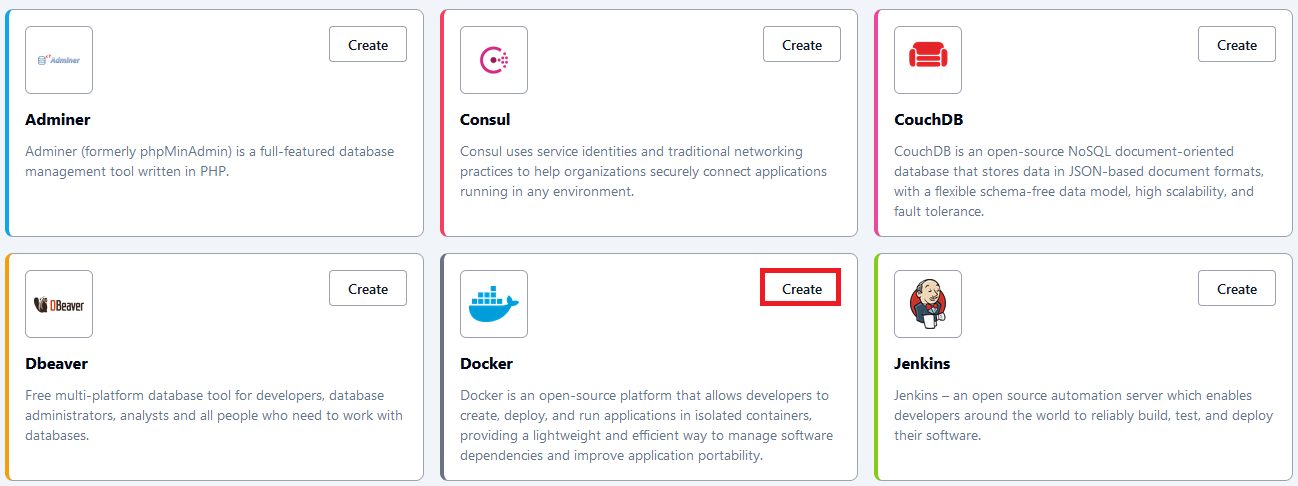
Then, if you are sure, you should continue by clicking "Continue". If you accidentally pressed the button, you can stop the process by clicking "Cancel".
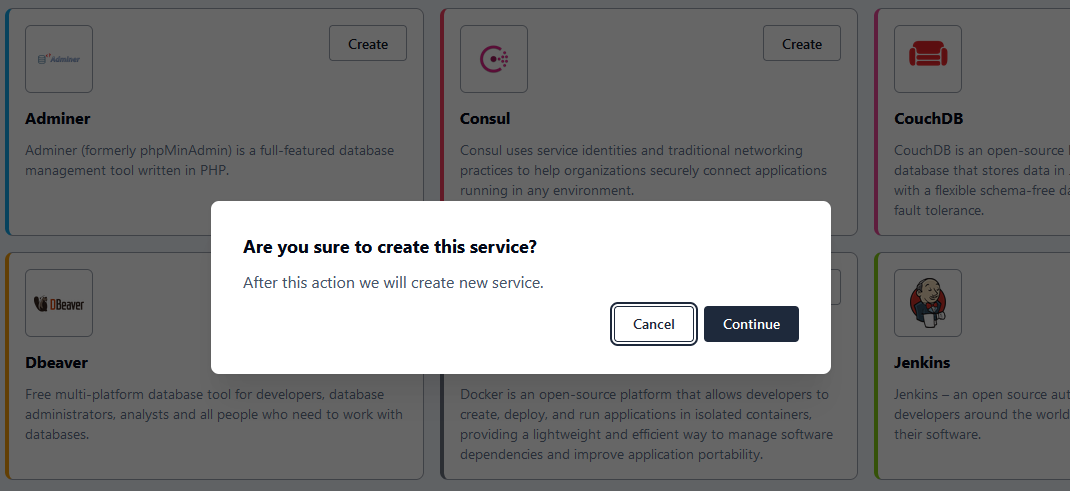
You will be automatically directed to the "My services" section.
Here you must wait for your service to be activated. The service will be activated in a short time and you will be notified.
You can now view the settings of the service by clicking on the "Service" you have created.
In the "Info" section, you can monitor many details about your service, such as its settings, status, recent log records, and system values consumed.
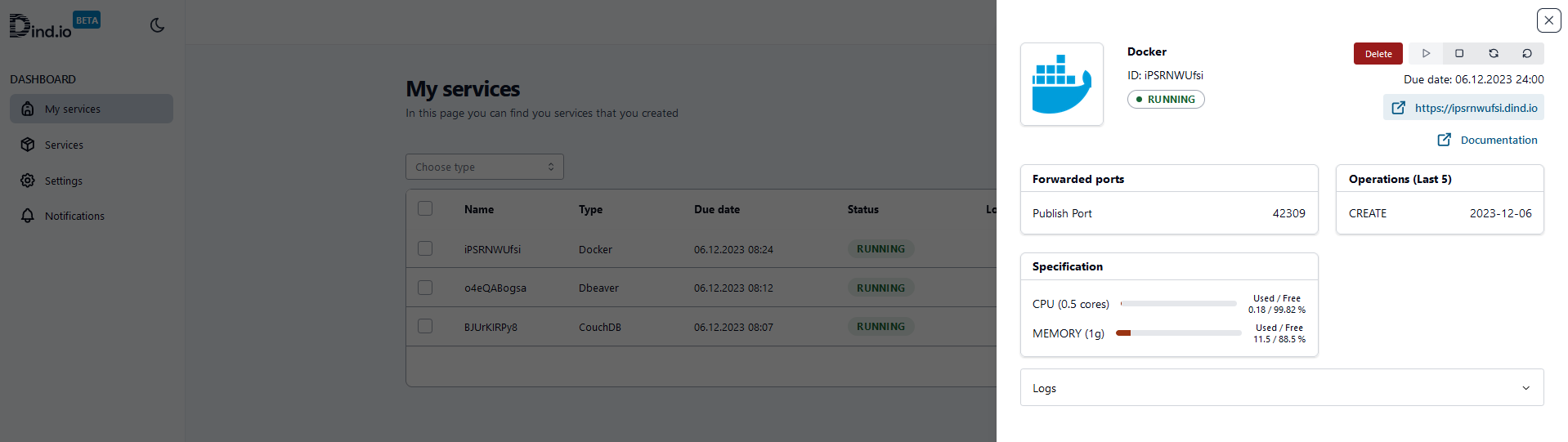
You can use Docker by clicking on the link provided in the "Location" section.
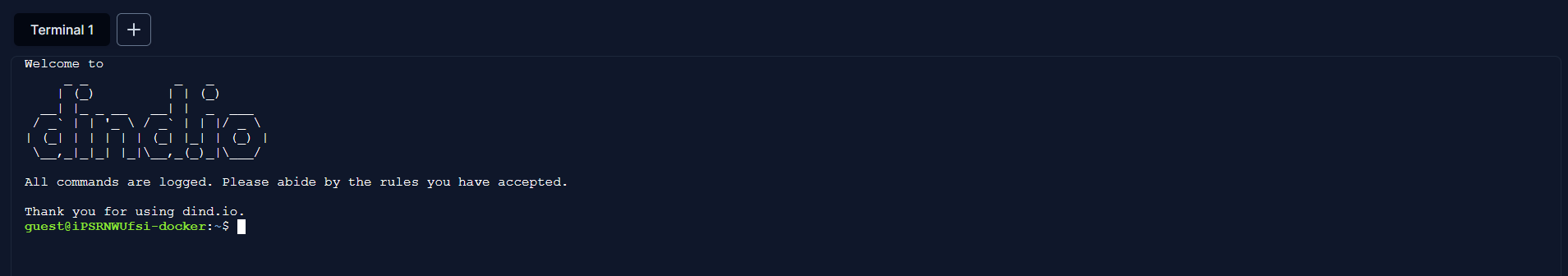
You can execute any operation on "Docker" using the terminal opened in a new tab.
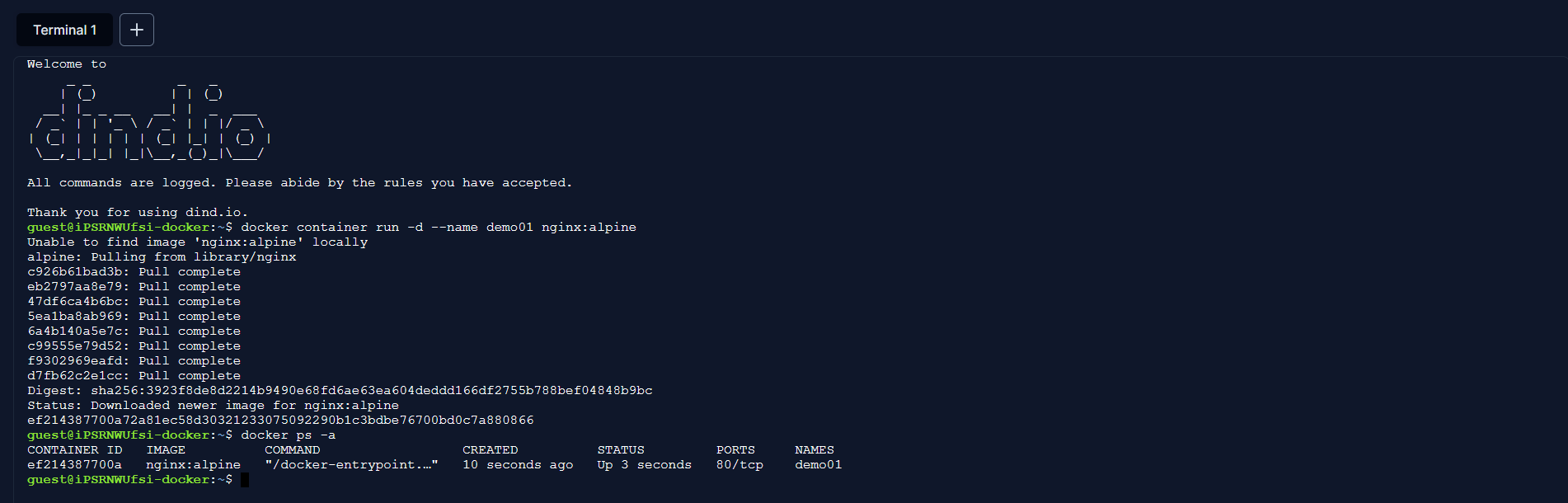
Operations that can be performed on the "Docker" service are the same as with other services.
If you are having problems, please do not hesitate to contact us. We always keep the email address "[email protected]" open to see your feedback immediately.